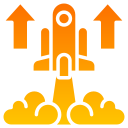Why Beginner Projects Stand Out to Recruiters
Recruiters care about clear outcomes. A beginner coding project that automates note sorting or visualizes expenses proves measurable value, communicates your thought process, and shows that you can identify a need, design a solution, and deliver something users actually use.
Why Beginner Projects Stand Out to Recruiters
A concise project shipped to GitHub, with a working demo and a readable README, outshines large, abandoned ambitions. Completion sends a reliable signal: you scope realistically, manage time, make trade-offs, and bring ideas across the finish line consistently.